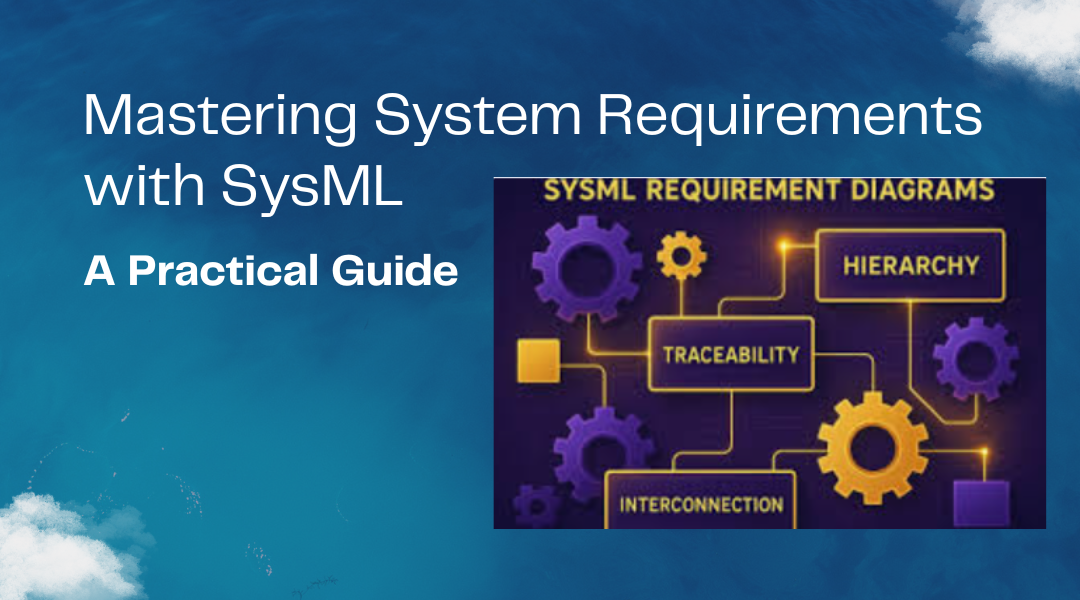Every great system starts with a clear set of requirements—what it needs to do, how well it should perform, and what constraints it must follow. But when projects grow complex, managing these requirements in static documents becomes messy. That’s where SysML (Systems Modeling Language) shines. Instead of drowning in disconnected spreadsheets or endless text files, engineers can model requirements directly within the system design, keeping everything traceable, integrated, and easy to manage.
Why SysML Beats Traditional Requirement Documents
Old-school requirement management has some big flaws:
- Lost in translation? Text-based requirements often get misinterpreted.
- Hard to track changes. Updating a requirement doesn’t automatically update the design.
- No clear links. It’s tough to see how a high-level requirement trickles down to specific components.
SysML fixes these problems by embedding requirements into the system model itself. Here’s how:
- Full traceability – See exactly how a top-level business need connects to a tiny component.
- Live integration – Change a requirement? The linked design elements update too.
- Built-in verification – Every requirement can be tied to a test case, so nothing gets overlooked.
- Visual clarity – Diagrams make it obvious how requirements fit together.
A Step-by-Step Approach to SysML Requirements
1. Gather the Right Requirements
Before diving into SysML, you need to collect input from stakeholders—customers, engineers, regulators, and end-users. Ask:
- What must the system do? (Functional)
- How fast, reliable, or efficient should it be? (Performance)
- What rules must it follow? (Regulatory)
- How does it interact with other systems? (Interfaces)
For example, if you’re designing a smart thermostat, key requirements might include:
- “The system must adjust temperature based on occupancy.” (Functional)
- “It must respond to user inputs within 0.5 seconds.” (Performance)
- “It must comply with home automation safety standards.” (Regulatory)
2. Define Requirement Types in SysML
SysML lets you categorize requirements so they’re easier to manage. Common types:
- Functional – Core actions the system performs.
- Performance – Speed, capacity, efficiency.
- Interface – How it talks to other systems.
- Safety/Security – Fail-safes, encryption, access control.
- Regulatory – Legal or industry standards.
Each requirement gets a unique ID, description, and attributes (like priority or verification method).
3. Model Requirements in SysML
In SysML, a requirement is represented as a block with key details:
Requirement:
- ID: ST-001
- Text: The thermostat must support remote control via mobile app
4. Connect the Dots with Relationships
Requirements don’t exist in isolation. SysML helps define how they relate:
- Hierarchy – Group related requirements under a parent (e.g., “User Control” containing sub-requirements for mobile and voice commands).
- Derivation – Show how a detailed requirement stems from a broader one.
- Refinement – Link a requirement to a design element that fulfills it.
5. Link Requirements to Design & Testing
This is where SysML really shines:
- Satisfy – Tie a requirement to the system component that makes it happen. (e.g., *”The Wi-Fi module satisfies remote control requirement ST-001.”*)
- Verify – Attach a test case to prove the requirement is met. (e.g., *”Test Case TC-05 checks mobile app response time.”*)
6. Organize for Clarity
Add metadata like:
- Priority – Is this a must-have or nice-to-have?
- Status – Draft, approved, implemented?
- Verification Method – Will it be tested via simulation, inspection, or real-world demo?
7. Visualize with Diagrams
SysML offers different views to keep things clear:
- Requirements Diagram – Shows all requirements and their links.
- Traceability Matrix – Maps how requirements flow into design and testing.
- Hierarchy View – Breaks down high-level needs into detailed specs.
Real-World Example: Building a Drone Delivery System
Let’s say we’re designing an autonomous delivery drone. Key requirements might include:
- Functional:
- “The drone shall avoid obstacles during flight.”
- “It shall land within 2 meters of the target GPS location.”
- Performance:
- “The drone shall carry payloads up to 5kg.”
- *”Battery life must support 30-minute flights.”*
- Safety:
- “If battery drops below 10%, the drone shall return to base.”
- Regulatory:
- “Comply with FAA no-fly zone restrictions.”
In SysML:
- Each requirement gets modeled and linked to components (e.g., “Obstacle avoidance is handled by the LiDAR sensor.”)
- Test cases (like “Simulate low-battery scenarios”) verify critical safety rules.
The Bottom Line
SysML turns requirement management from a paperwork nightmare into a dynamic, connected process. By modeling requirements visually and linking them directly to design and testing, teams can:
✔ Reduce errors – No more forgotten or misunderstood specs.
✔ Speed up changes – Updates automatically ripple through the model.
✔ Ensure compliance – Every rule is accounted for and verified.
For engineers working on complex systems—whether it’s smart homes, medical devices, or aerospace tech—SysML isn’t just helpful; it’s essential. By mastering these techniques, you’ll keep projects on track, stakeholders happy, and systems rock-solid.